As a Mac owner, it’s super difficult to find compatible games, and when Palworld came out, I was dead set on playing it – only to find out it was a Windows only game..
I quickly found a way around that and here’s how you can play Palworld on your Mac.
My only disclaimer is that if you have an old Mac, or very slow internet, the game won’t work to your expectations. I’m currently using an M1 Max and I can get it playable enough on the lowest settings, but have heard that M2’s are able to do this without lag & tearing.
Without wasting more of your time, here’s how to run Palworld on your Mac.
How To Play Palworld On Mac
Firstly, you’re going to need to download an app called CrossOver, this program will run Windows programs on Mac with ease, which will allow you to play games like Palworld, COD, & Fortnite.
Once you’ve downloaded CrossOver, you’ll be prompted on which downloads you want to make, for Palworld specifically, you’ll need to download Steam, then Palworld.
Once you’ve done that, you’ll be able to play games like Palworld, Fortnite & COD on your Mac, without the hassle of running a Windows Emulator.
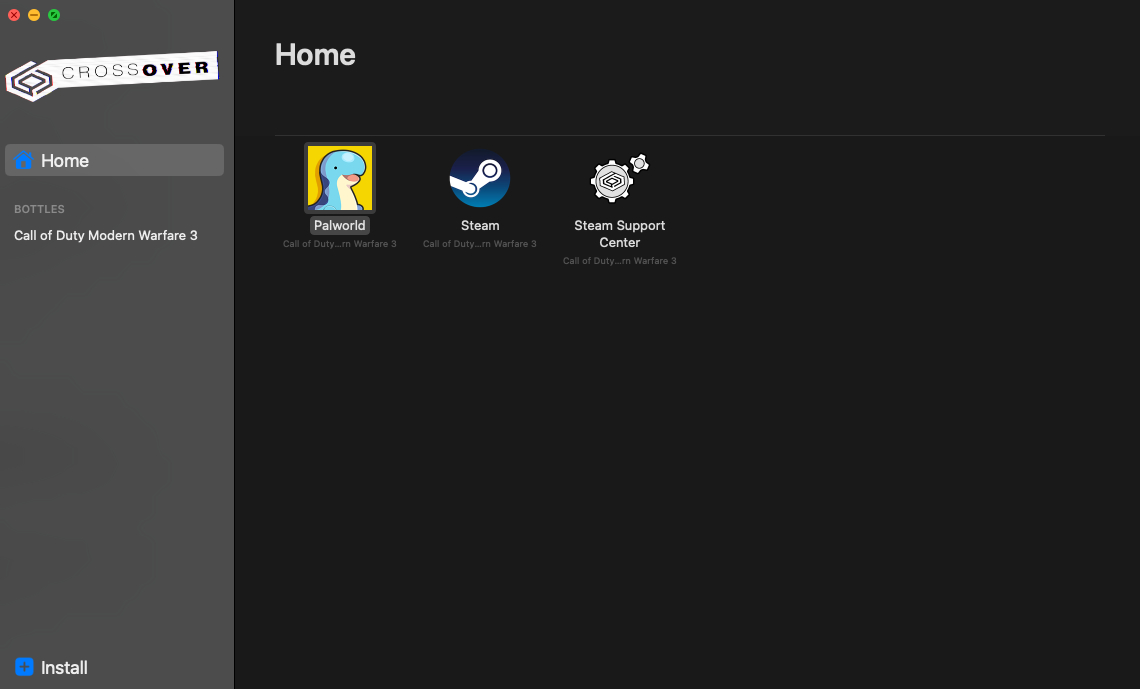
CrossOver offers a 14 day free trial so you can find out if it works for you, and if it works, it’s a one time $74 payment to play many Windows games on your mac.
Click our link to claim your 14 day free trial of CrossOver.








